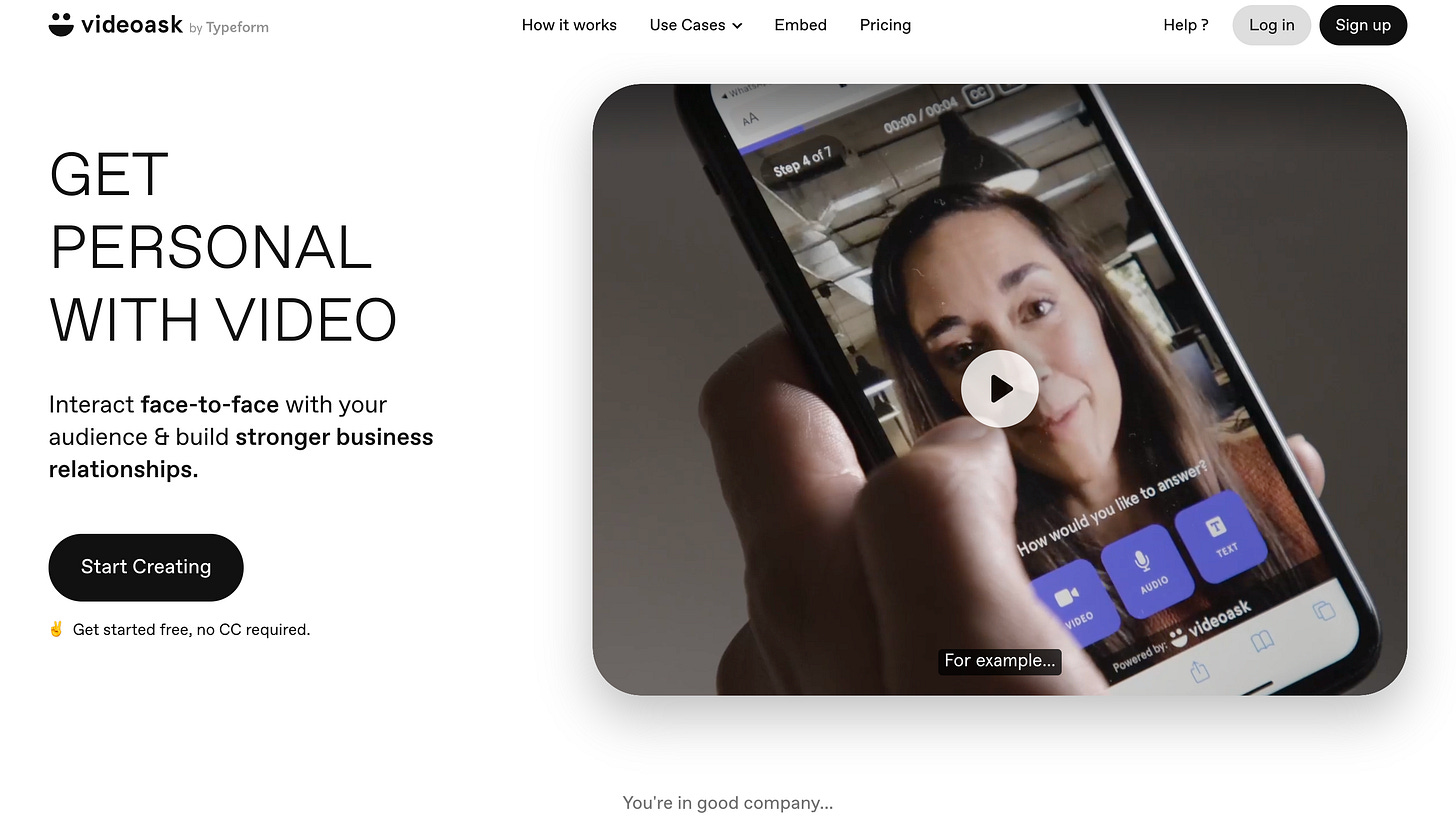How Would We Personalize Typeform's Web Experience for Its Users to Convert Them Into Paid Customers
Leverage the zero-party ad
Company Backgrounds
Typeform
Typeform is a Spanish online software as a service (SaaS) company that specializes in online form building and online surveys.
Its main software creates dynamic forms based on user needs.
Typeform turns regular forms & surveys into a powerful brand communication tool for your business.
VideoAsk
VideoAsk helps businesses have meaningful interactions by embracing the proximity of video.
VideoAsk is a simple and effective way to get closer to your audience.
Record a video straight from your phone or computer, share the link, then wait for the answers to roll in. No forms, no chatbots—just you.
The Background of the Personalization Journey
Typeform is conducting a very short survey for everyone who signs up to its product during the onboarding. In their own words, this process is:
It's key for us to understand why customers sign up in the first place, so we can personalize their product onboarding and get them started quickly.
Our "Welcome to Typeform" Typeform is the first thing you see when you first launch the product after signing up. We ask a few simple questions about who they are and what they want to do. Then we offer personalized template recommendations based on their answers to get them started. We can also use this data to create personalized onboarding flows and lifecycle campaigns.
Although they personalize the onboarding process by showing the relevant templates based on the survey, the web page experience is still the same.
In this case study, we'll show you how we would personalize the web experience for Typeform's users to convert them into paid customers with the help of VideoAsk 😉.
How Would We Personalize Typeform's Web Experience for Its Users to Convert Them Into Paid Customers
Step 1: Methodology and the Tech Stack
In order to create the best possible personalized experience, we'll source all of the data points made by the same visitor under one merged profile.
In this way, email, website, and app behavior will be in the same profile and allow us to create a seamless, personalized omnichannel experience.
To create this experience, Typeform will need the following tech stack:
Next.js
Zapier
Typeform
VideoAsk
Email Marketing Service (Such as MailChimp)
Step 2: Defining Hypothesis and Methodology
Our hypothesis is that if we personalize the web experience, we will see a higher conversion from free users to paid customers and an increase in loyalty - ultimately, in customer lifetime value too.
The more personal the connection between the web experience and the customer, the more likely it will increase customer loyalty, customer lifetime value, and revenue.
To personalize the web experience, Typeform needs to leverage the onboarding survey and the first-party data it acquired.
Step 3: Choosing Elements to Personalize
Since we want to create the best personalized experience for Typeform users, we'll personalize as many components as possible.
Let's start with the hero section. In the hero section, we'll personalize:
Title
Subtitle
CTA
Image/Video
Below the hero section, we will also personalize features, integrations, educational content, and social proofs based on users' preferences and interests.
Step 4: Choosing Personalization Signals and Creating Variations
In the onboarding process, Typeform asks the following questions to its customers:
Name & Surname
What's the main thing you'll be using Typeform for? (Work, Personal, or School)
What's the one main activity you want to do with Typeform?
Manage events, projects, or requests
Engage, nurture, or educate my audience
Accept payment
Conduct research
Generate leads
Get feedback
Once Typeform segments its customers based on these questions, it'll become easier to create personalized variations.
Therefore, to create a seamless customer experience with personalized variations, we’ll use the following signals:
Main Purpose (Work, Personal, or School): This type of grouping enables Typeform to tailor its strategy to the needs of particular groups.
Main Activity: Main activity personalization will allow Typeform to show the right templates, educational content, and integrations on their homepage.
Pages/Content/Forms Visited: The previous activity allows personalizing based on which features and educational content the customer is interested in.
Name: Since Typeform has the name data, it'd be better to welcome and greet customers by their name when they return to the homepage.
Email Activity: It allows creating an omnichannel personalization experience by synchronizing the experience on different channels - web and email in this case.
Step 5: Personalization Journey
Let's define our visitor's journey for this case:
A visitor visits the Typeform homepage and decides to sign up.
Visitor fills out the onboarding survey.
The visitor becomes a free user. The free user goes to the homepage after completing the onboarding survey. → Hero section personalization.
The free user scrolls down to the features and educational content part → Personalized content based on user's survey answers.
As the next steps, the user can receive a personalized onboarding email, and personalization on the homepage can be updated based on the email action and other activities.
Ultimately, the free user becomes a paid customer.
The Result: Before vs. After
After creating personalized content for audiences, the experience of the home page will be automatically personalized based on the predefined signals and audiences.
In our example, "Joe is using Typeform for work to create lead generation forms."
To understand it better, let's look at the personalization experience step by step:
The user goes to the homepage after completing the onboarding survey. On the homepage, the user sees a personalized
Title with name
Subtitle related to the main activity
CTA
Hero image (video) with VideoAsk
When the user scrolls down to the features section, the user sees features for lead generation instead of general features that everyone sees:
After personalized features, there is personalized educational content for the user - specifically for lead generation:
Then, there are personalized social proofs from people who used Typeform for lead generation:
For the next steps, the user can receive a personalized onboarding email, and personalization on the homepage can be updated based on the email action and other activities. Moreover, Typeform can also personalize the experience on other pages, such as:
Personalized blog page based on interests and needs
Personalized integrations page based on survey answers
The Bottom Line
Personalization initiatives are continuous, which means that once one implementation is completed, companies will return to the beginning of the framework to analyze acquired data, discuss new ideas, hypothesize further improvements, and so on.
Through continuous learning and experimentation, this strategy enables various teams
content marketing,
growth,
product management,
development
to create meaningful personalization experiences.
To create a personalized experience on their social proofs, Typeform has all they need - the right tech stack, customer data, and so on.
Time to Experience the 'Personalized Experience'
So far, you've read which components to personalize, how to personalize the components, how to attach audiences to personalized variations.
Although there were screenshots of the personalized components and pages, they cannot replace the real experience.
Now, it's time to experience a personalized landing page in action.
When you go to this landing page now, you'll see that the page is personalized for you 😊